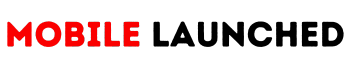You can download youtube video converters as MP3s using online converters or desktop software. Here is a step-by-step process for using an online converter:
- Open your web browser and go to a website offering YouTube to MP3 conversions, such as Online-Convert.com or FLVto.com, and AtoZDownload.
- Copy the URL of the YouTube video you want to convert.
- Paste the URL into the conversion website’s “Enter URL” field.
- Select MP3 as the output format.
- Click the “Convert” button.
- Wait for the conversion process to complete.
- Download the MP3 file to your computer by clicking the “Download” button.
Note: Please keep in mind that downloading copyright-protected videos is illegal and not recommended.
Download youtube video to mp3 converter legal
While downloading YouTube videos as MP3 is technically possible, it is important to consider the legal implications of doing so.
YouTube’s terms of service state that users are not allowed to download videos unless specifically permitted by the service.
Additionally, many videos on YouTube are protected by copyright, which means that downloading and converting them to MP3 could infringe on someone else’s intellectual property rights.
If you want to download and convert YouTube videos to MP3 in a way that is legal, you can try using a service that is specifically licensed for this purpose.
For example, some music streaming services, such as Spotify and Apple Music, allows users to download tracks for offline playback. You can also purchase MP3s from online music stores such as iTunes and Amazon.
In any case, it is always a good idea to check the terms of service and copyright agreements of the websites and services you use and to ensure that you are using them in a way that is compliant with the law.
Can I reuse the youtube video mp3?
Reusing someone else’s content on YouTube, including converting their video to an MP3 file, is generally against the platform’s terms of service. Additionally, it may infringe on the copyright of the content owner. If you want to use music or other audio from YouTube, it’s best to look for material that is specifically labeled as free to use or seek permission from the copyright owner.
What type of youtube music is reused for new youtube content?
For new YouTube content, it is generally recommended to use music that is either original or licensed for reuse through a service such as YouTube’s Audio Library, Epidemic Sound, or Artlist. It is important to note that using copyrighted music without permission from the rights holder can result in legal consequences and can also result in the content being taken down.
Best mobile app for downloading youtube mp3
There are many mobile apps available for downloading YouTube MP3s. Some of the most popular ones include TubeMate, Videoder, SnapTube, YMusic, and YTD Video Downloader.
If you are looking for an app that is easy to use and reliable, we recommend using TubeMate. This app has a simple user interface and allows you to download YouTube videos with just a few taps.
It also has a built-in converter which allows you to easily convert your videos into MP3 format. We also recommend checking out Videoder, which is another popular YouTube downloader.
It has a streamlined interface and allows you to easily download videos and convert them into MP3s with just a few taps.
Finally, YTD Video Downloader is a great choice if you want to download YouTube videos with ease. This app has a fast download speed and allows you to download videos in HD quality with just a few clicks.
Read More:Top 10 Samsung Galaxy Mobile Under 20000